Active PKiller is a freeware app that can kill any hung up process when you can't start Task Manager.
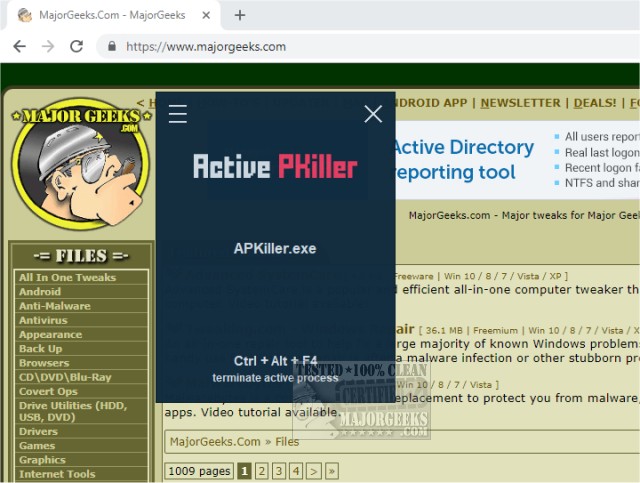
Download
Active PKiller is a freeware app that can kill any hung up process when you can't start Task Manager.
Active PKiller is simple to use. The default language isn't English, but see our second screenshot below for where to change that.
Once running, you can click on any application, and the app name will appear in the program. Clicking on that apps name will scroll through any available apps you can terminate. You can then press Ctrl+Alt+F4 to kill that process.
While Active PKiller is free, small and useful, we think there's a couple of shortcomings. This is an app that should be portable because we believe many techs would carry this on their thumb drives. We did discover that once installed, you can drag and drop the folder and run it as a portable app, so that's good.
We'd also like to see a kill button next to the listed app instead of using a three key shortcut.
At the time of this review, Active PKilleris still being actively developed, so we hope to see these changes in future versions.
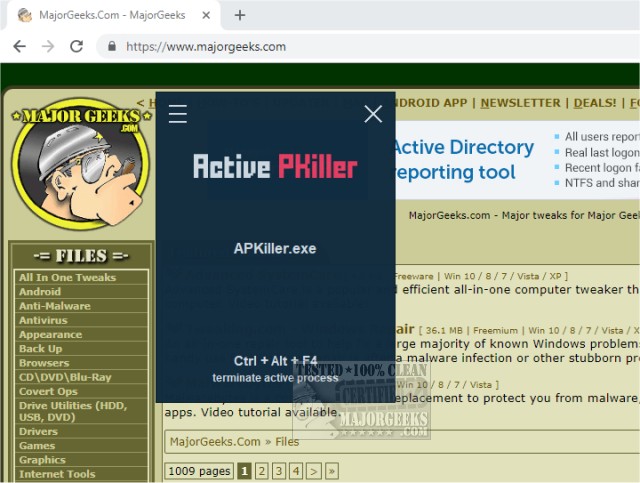
Download

