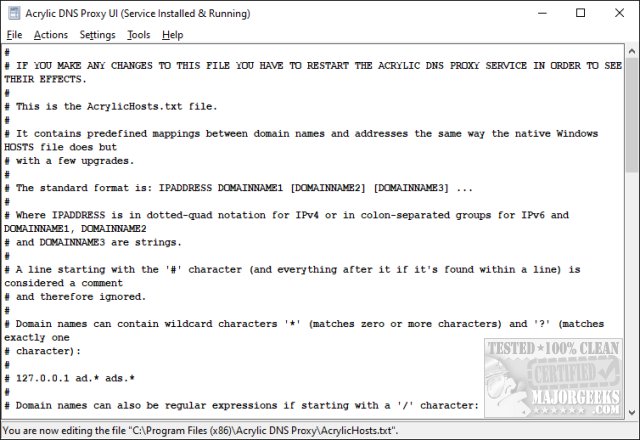Acrylic DNS Proxy is a local DNS proxy for Windows, which improves the performance of your computer by caching the responses coming from your DNS servers and helps you fight unwanted ads through the use of a custom HOSTS file with support for wildcards and regular expressions.
Acrylic DNS Proxy is a local DNS proxy for Windows, which improves the performance of your computer by caching the responses coming from your DNS servers and helps you fight unwanted ads through the use of a custom HOSTS file with support for wildcards and regular expressions.
When you browse a web page, a portion of the loading time is dedicated to name resolution while the rest is devoted to the transfer of the web page contents. What Acrylic DNS Proxy does is to reduce the time dedicated to name resolution for frequently visited addresses closest to zero possible. Furthermore, Acrylic DNS Proxy sliding expiration caching mechanism and DNS silent updates can improve the browsing experience independently of the browser.
With Acrylic DNS Proxy, you can also gracefully overcome downtimes of your DNS servers without disrupting your work, because in that case, you will at least be able to connect to your favorite websites and your email server.
Features:
DNS caching
Custom HOSTS file with support for wildcards and regular expressions
Support for DNS-over-HTTPS
Support for SOCKS 5 proxies
Acrylic DNS Proxy is best for advanced users.
Similar:
How to Fix Slow Internet on Windows 10
What is Windows Auto-Tuning?
How-To Flush the Windows DNS Cache
How-To Reset Winsock on Windows 10\8\7
What Is the $Windows.~Bt Folder and Can I Delete It?
What Is the $SysReset Folder and Can I Delete It in Windows 10?
What Are the $GetCurrent and $WINDOWS.~BT Folders and How to Delete Them
Download