ACleaner drive and registry cleaner as well as a startup manager and backup tool.
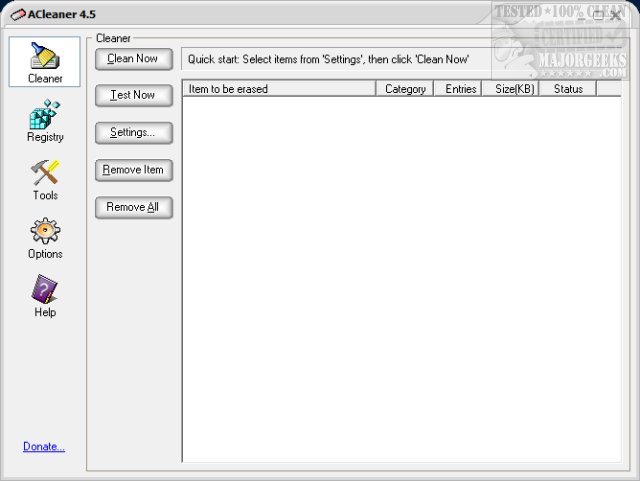
Download
ACleaner is a drive and registry cleaner as well as a startup manager and backup tool.
Yup, another drive cleaner. This one is old-school looking from the installation to the program itself, but don't let that hold you back. It's a competent drive and registry cleaner as well as a startup manager and backup tool.
You begin with the drive cleaner. You can clean, test, remove an item, or remove all. That said, you have to choose what to delete, a bit of an annoyance for many. Categories to clean include System, Advanced, MS Office, Instant Messengers, Outlook Express(?), Windows, Browsers, Applications, and Custom Items. You can save a lot of time by right-clicking and select all. You can save cookies with the cookie manager.
Cleaning of the drive is done without giving you a total size deleted so we can't make a fair comparison. We could do the math and add up what it deleted, but.... math.
The registry section allows you to scan and repair or restore your registry.
Tools include the startup manager, history, full registry backup, and a Windows backup. The Windows backup opens the Windows Backup tool and didn't work for us.
ACleaner is essentially an ugly CCleaner; we hate to say. Not that CCleaner is all that pretty either. Still, if you're looking for a CCleaner alternative, ACleaner is worth a try. It's worth remembering that you get the same cleaning tools the better competition offers but at just over 1MB.
Similar:
How to Use Storage Sense to Delete Junk Files in Windows 10 Automatically
How-to Manage Startup Apps in Windows 10
How to Disable the Windows 10 Task Scheduler Privacy and Automatic Maintenance Related Tasks
How to Securely Delete Files in Windows 10 With PowerShell and Cipher
Remove Windows 10, 8 and 8.1 Built-In Apps Using PowerShell
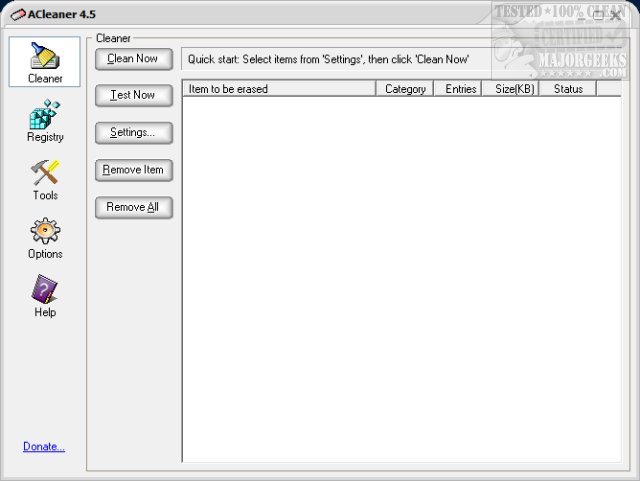
Download

