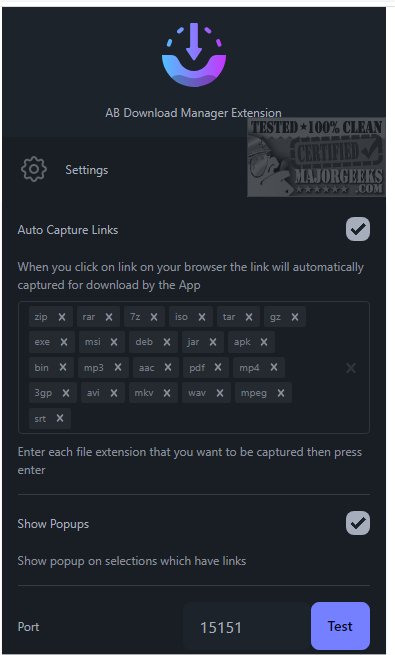AB Download Manager 1.5.2
AB Download Manager provides a user-friendly tool designed to help you efficiently download files from various sources on the internet. Whether you're looking to save documents, images, videos, or software, this application streamlines the downloading process, making it quick and straightforward. With its intuitive interface, you can easily manage your downloads and ensure that you can access your files anytime, anywhere.
User-Friendly
AB Download Manager offers an intuitive and user-friendly interface, making it easy for users to navigate its features. By default, it has a sleek dark mode, which is visually pleasing and reduces eye strain during extended use, especially in low-light environments. This design choice enhances the overall user experience, making downloading files more efficient and enjoyable.
Fast Downloading
AB Download Manager is a powerful tool designed to help you quickly manage and organize your downloads. It allows you to take advantage of multiple connections to significantly enhance your download speeds, achieving boosts of up to 500% compared to traditional download methods.
Manage Download Queues
One of the standout features of the AB Download Manager is its ability to create and manage download queues. This functionality allows you to line up multiple files for download, ensuring they are processed sequentially without interruptions. This is beneficial for managing large amounts of data or downloading several files simultaneously.
Download Scheduling
Moreover, it includes a convenient scheduler feature. With this, you can set specific times for the download queues to start and stop automatically, giving you greater control over your download activities. Whether you want to take advantage of off-peak internet times or manage downloads during particular hours, this feature makes it simple to customize your downloading experience.
Set Download Speeds
In addition, the AB Download Manager offers the option to set download speed limits. This feature is essential for those sharing their connection with others, as it prevents your downloads from negatively impacting the internet speed experienced by other users. You can effectively balance the speed of your downloads with your network's overall performance.
AB Download Manager is your go-to solution for an enhanced downloading experience that is both smooth and efficient. Say goodbye to the hassle of managing downloads; this tool streamlines the organization process and minimizes interruptions. Whether you're downloading large files or multiple items at once, AB Download Manager optimizes speed and performance. Don't miss out on this essential tool for fast and reliable content downloads—make it a part of your downloading toolkit today!
AB Download Manager Features:
Adds "Download With AB DM" to the Browser Context Menu
Shows popup when links are selected, allowing to download them by the App
Automatically captures Download Links and sends them to the AB Download Manager app
Similar:
The Benefits of a Download Manager
How to Show Your Internet Upload, Download, and Usage on the Taskbar
How to Improve Your Wireless Network Performance
How to Fix Slow Internet on Windows 10 & 11
AB Download Manager 1.5.2
AB Download Manager provides a user-friendly tool designed to help you efficiently download files from various sources on the internet.