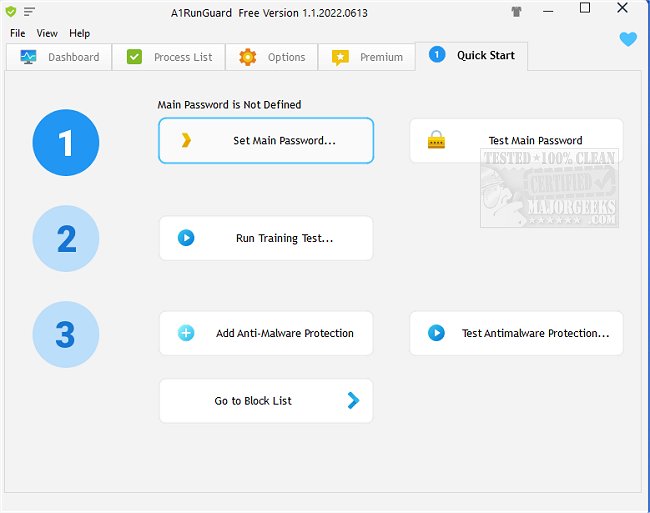A1RunGuard enables bulletproof unwanted program blocking, password protection for executables, and anti-ransomware protection.
A1RunGuard enables bulletproof unwanted program blocking, password protection for executables, and anti-ransomware protection.
Ransomware will leverage legitimate programs for nefarious reasons to avoid detection by your antivirus software. A1RunGuard is designed to intercept the launch of these programs. But rather than blocking them completely, A1RunGuard investigates the command lines of the program and fires the alarm only if a dangerous combination occurs. It uses the Windows Image File Execution Debugger method to intercept the running of the executable files.
You can protect any executable file from running by a password with A1RunGuard. You can set the primary password or a unique password for each program. A1RunGuard can block any unwanted process by its file name or the full path. When in use, A1RunGuard doesn't noticeably slow your machine when in use, nor does it install any system drivers, use real-time monitoring, and does not change the system files.
A1RunGuard is displayed from a user-friendly GUI that lends itself to the simple setup of rules and protections. You can also upgrade to the premium version there if desired. If you get stuck, a Help Manual is available in the Help section to get you started.
A1RunGuard Features:
Prevent Ransomware Attacks by monitoring essential processes.
Block a process by filename or by full file path.
Lock process by a password.
Redirect process lanch to another program.
Similar:
How to Allow or Block a Program in the Windows 10 & 11 Firewall
How to Restore or Reset Default Windows Defender Firewall Settings
Hide Firewall & Network Protection in Windows 10 & 11
Download