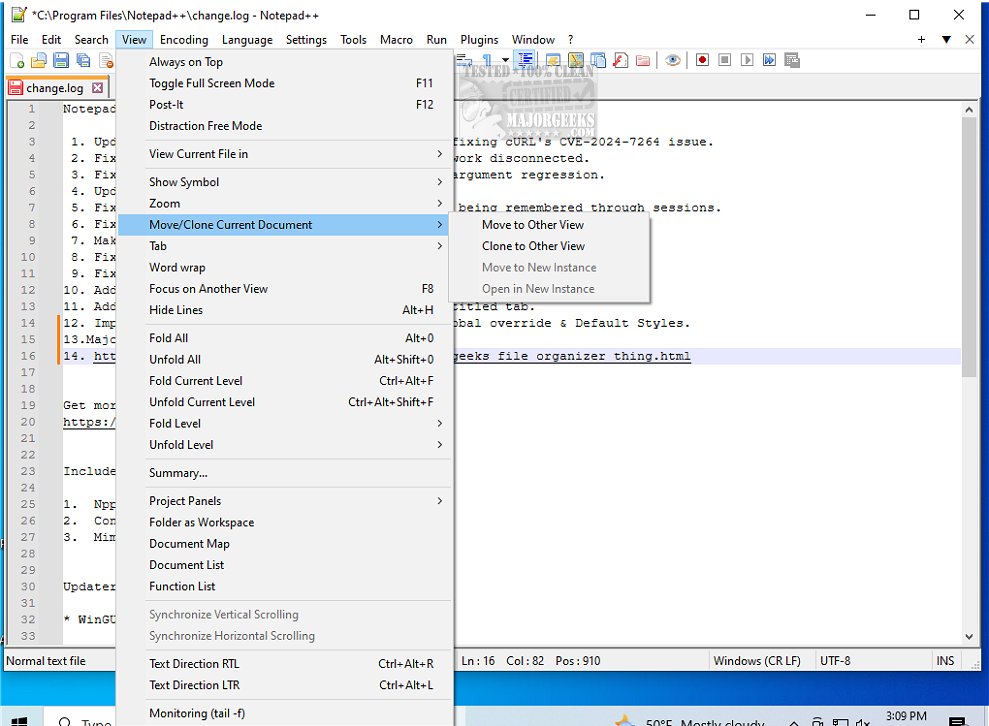Notepad++ version 8.7.8 has been released, enhancing its reputation as a powerful, free source code editor that supports multiple programming languages. This open-source text editor is a significant upgrade from the standard Windows Notepad, offering a comprehensive suite of features that cater to programmers, system administrators, and casual users alike.
Key Features of Notepad++:
1. Syntax Highlighting & Folding: It supports numerous programming languages, making code easier to read and manage.
2. Multi-Document Interface: Users can work on multiple files simultaneously thanks to its tabbed layout.
3. Customizable Themes & Plugins: It allows for a personalized experience by enabling users to choose from a wide range of themes and plugins.
4. Auto-Save & Session Restore: Users can avoid losing unsaved work, as Notepad++ tracks these files automatically.
5. Lightweight & Fast: The software is designed to utilize minimal system resources, making it suitable for both modern and older devices.
Who Should Use Notepad++?
Notepad++ is ideal for a variety of users, including developers engaged in significant projects, IT professionals managing configuration files, and everyday users seeking an efficient notepad alternative. Its versatility is evident as coders appreciate its multi-language support, system admins rely on it for quick edits, and power users take advantage of its customization options. Even those with casual text editing needs find its user-friendly interface and functionality beneficial.
Conclusion:
Notepad++ exemplifies how free software can be both robust and user-centric. As a vital tool for anyone needing a fast and feature-rich text editor devoid of unnecessary complexities, it is highly recommended for tasks ranging from code writing to note organization. If you haven't yet explored Notepad++, you're missing out on one of the best text editing solutions currently available.
Further Exploration:
For users looking to enhance their experience with Notepad++, consider exploring additional resources such as guides on adding 'Open With Notepad' to the context menu, adjusting font sizes, colors, and styles in Notepad for Windows 10 & 11, clearing recent document histories in WordPad, and finding or replacing text in Notepad or WordPad. These resources can help you maximize the utility of Notepad++ and improve your text editing workflow
Key Features of Notepad++:
1. Syntax Highlighting & Folding: It supports numerous programming languages, making code easier to read and manage.
2. Multi-Document Interface: Users can work on multiple files simultaneously thanks to its tabbed layout.
3. Customizable Themes & Plugins: It allows for a personalized experience by enabling users to choose from a wide range of themes and plugins.
4. Auto-Save & Session Restore: Users can avoid losing unsaved work, as Notepad++ tracks these files automatically.
5. Lightweight & Fast: The software is designed to utilize minimal system resources, making it suitable for both modern and older devices.
Who Should Use Notepad++?
Notepad++ is ideal for a variety of users, including developers engaged in significant projects, IT professionals managing configuration files, and everyday users seeking an efficient notepad alternative. Its versatility is evident as coders appreciate its multi-language support, system admins rely on it for quick edits, and power users take advantage of its customization options. Even those with casual text editing needs find its user-friendly interface and functionality beneficial.
Conclusion:
Notepad++ exemplifies how free software can be both robust and user-centric. As a vital tool for anyone needing a fast and feature-rich text editor devoid of unnecessary complexities, it is highly recommended for tasks ranging from code writing to note organization. If you haven't yet explored Notepad++, you're missing out on one of the best text editing solutions currently available.
Further Exploration:
For users looking to enhance their experience with Notepad++, consider exploring additional resources such as guides on adding 'Open With Notepad' to the context menu, adjusting font sizes, colors, and styles in Notepad for Windows 10 & 11, clearing recent document histories in WordPad, and finding or replacing text in Notepad or WordPad. These resources can help you maximize the utility of Notepad++ and improve your text editing workflow
Notepad++ 8.7.8 released
Notepad++ is a free source code editor that includes support for several programming languages.