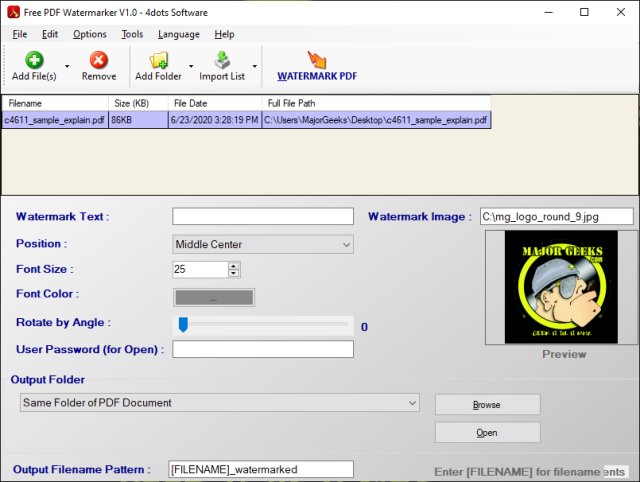4dots Free PDF Watermarker is a freeware option to add and customize text or images to watermark your PDF documents.
4dots Free PDF Watermarker is a freeware option to add and customize text or images to watermark your PDF documents.
4dots Free PDF Watermarker is only about 2MB and requires installation.
There are numerous options and settings, but the program remains easy to use for the first-timer.
You can click add files, or drag-and-drop your PDF files into the application. You can also add a folder.
Type in a watermark text or add an image. Next, you can select a position (top-center being default). The rest of the settings include font size, font color, rotation, user password (excellent addition), output folder, and pattern if watermarking multiple files.
Once you have everything the way you want, click Watermark PDF.
The only thing missing is the ability to preview before you apply the watermark. However, the watermarked PDF is created as new, so your original PDF is preserved. You can customize the file name, but the default setting adds the word watermarked to the end of the file name.
4dots Free PDF Watermarker impressed us with its small size, ease of use, and well thought out features.
Download