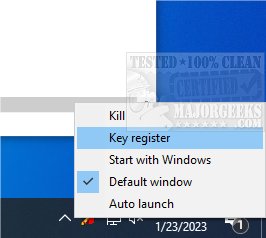3Key Launcher allows you to change a hotkey to a single shift key.
3Key Launcher uses a short three-character key to launch a registered target. The target can be an executive or other file type, folder, or URL. Designed to be simple to use, requiring only key input to launch the registered item.
3Key Launcher lets you allocate whatever unique character keys you are comfortable with to each target. 3Key Launcher starts hidden with an icon in the systray. There is a popup menu on the tray icon and the main window. The single SHIFT key (press and release) is registered as the global hotkey to show or hide the main window. As you type keys, the characters show in the main window. If three characters make the key for a registered target, the target title will also show in the window.
If a valid key has been typed, pressing ENTER will launch the target and hide the application. Note: The main window can only receive input while focused. There is an option, Auto Launch, in the popup menu to cancel the requirement for the ENTER key. If a valid key has been entered, it will automatically launch the target. It speeds up the process but requires more confidence in remembering the keys you set.
To register a target with 3Key Launcher, use the popup menu Key register or press the SPACEBAR when the main window is focused. A selected file or URL target can be dragged onto the window, or you can copy and paste a name into the TARGET field. Having added TITLE and KEY, the data is saved to a file in the same folder as the EXE. The key must be three characters and unique. If the key is already in use, the font will turn red. This is a warning, but it will not stop you from saving. There is also a popup menu to EDIT or DELETE registered targets. It will not pop up unless an item is selected.
If you are more comfortable selecting from a list than typing a key, uncheck the Default window in the popup menu. The register window and not the main window will open when the hotkey is pressed. Scrolling targets and pressing ENTER will launch the selected target and close the window.
Download