1gram can play your favorite media, create playlists, and explore YouTube.
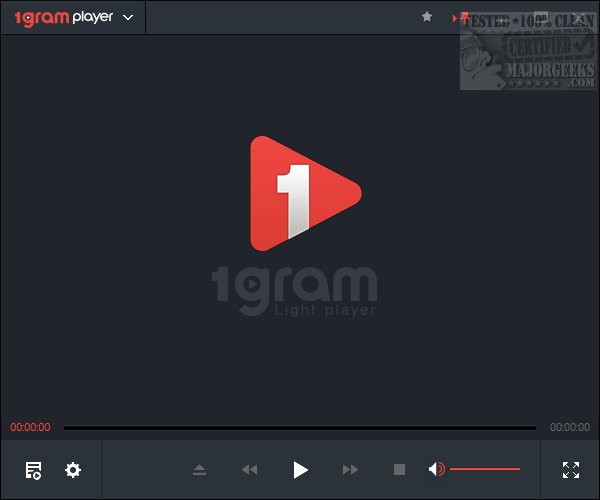
Download
1gram can play your favorite media, create playlists, and explore YouTube.
During installation, you can set file associations and also will be prompted to download LAV filters automatically. As the program is developed in Korea, the license agreement is not in English, not that anyone reads them. A few typos can be found, which is typical of translations.
The first thing you'll notice is the interface of 1gram is minimalist, but a lot is going on that's easily discovered. We discovered right away that drag-and-drop is supported making playing videos or audio simple.
The top left has the menu where you'll find everything you need. Open, Reopen, Playback, Video, Audio, Control Panel, Preferences, and so much more. Towards the bottom left, you will find your playlist. It keeps whatever you play in memory so you can create a playlist form whatever you've recently played. You can also browse YouTube from the playlist section, although that seems like a weird place to put it. Next to the playlist icon is the Subtitles settings allowing for playback, sync and color adjustments.
When trying out the included YouTube browser, 1gram repeatedly locked up. We leave some wiggle room here because that can often be a VMware problem, so let us know if you run into this problem, not that anyone usually reads this far.
There's a lot of choices out there for audio and video players, but 1gram does an excellent job of presenting itself as an easy to use audio\video player while keeping plenty of options under the hood when you need them.
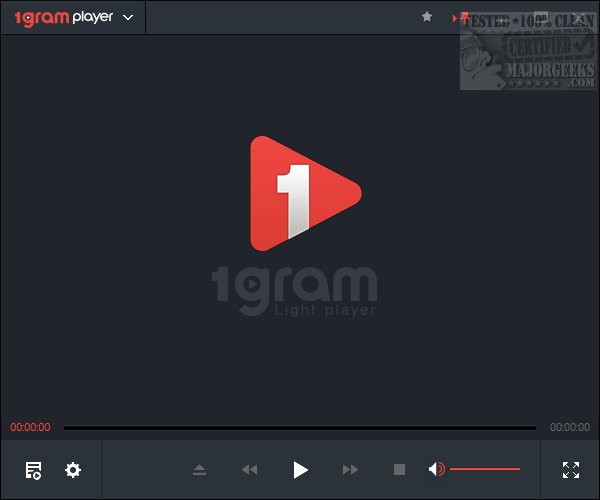
Download

