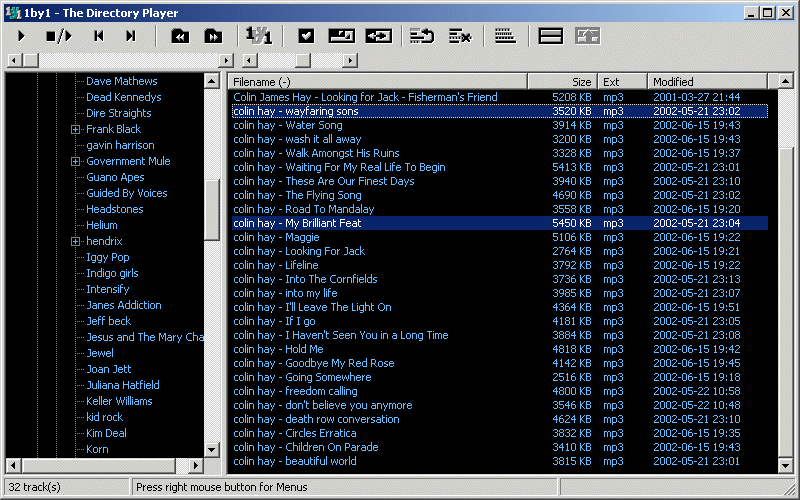1by1 is a small and versatile audio player for MP3 and dll/plugin supported audio formats like WAV, OGG, MP2, or CD Audio.
1by1 is a small and versatile audio player for MP3 and dll/plugin supported audio formats like WAV, OGG, MP2, or CD Audio.
Without the need for a playlist, it plays multiple files from a directory or a whole disk. You can start your tracks in an explorer-style file view, load them through the command line (e.g., if associated with file type) or drag them over the window.
The player focuses on easy file handling and enhanced play features. You won't find visual goodies like fullscreen plugins* or skins. But 1by1 has extra features like built-in dynamic audio enhancing, track mixing, file searching, Cue sheet, and Playlist support. Note: In some cases, configuring additional files may be required: for MP3, the mpglib.dll if no system decoder is installed, for other formats plugin files.
1by1 Features:
Directory Player (needs no playlists)
Explorer like file navigation
Full Resume (remembers last played track and position)
ACM (MP3) and mpglib (MP3/MP2) support
Winamp input plugin support
Audio dynamics and stereo enhancer
Directory searcher (plays whole drives)
Cue sheet support
Playlist support
Plugin support
Similar:
How to Enable Windows Sonic Surround Sound on Windows 10
How to Turn Toggle Key Sounds on or off in Windows 10
How to Diagnose Sound Delays, Lags and Audio Latency in Windows 10
How to Rename Your Sound Input or Output Devices
How to Change, Add, or Remove Windows 10 Notification Sounds
Computer Sound Volume Is Too Low on Windows
How to Fix Sound Problems in Windows
Download