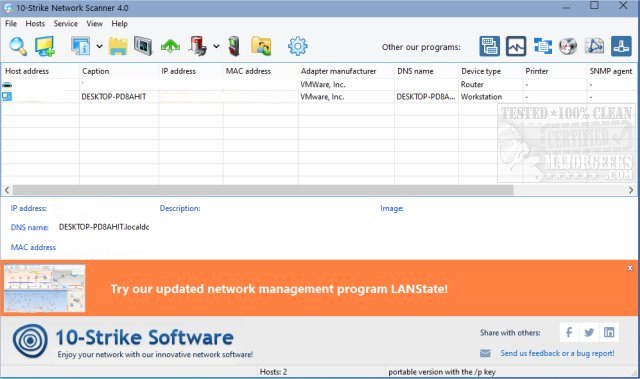10-Strike Network Scanner will quickly scan networks and find all active IP addresses, opened ports, computers, servers, and other devices.
10-Strike Network Scanner will quickly scan networks and find all active IP addresses, opened ports, computers, servers, and other devices.
You can detect their IP, MAC, and DNS addresses. The program uses a built-in multi-threaded IP address and TCP port scanner, ensuring rapid device scanning.
10-Strike Network Scanner allows you to scan several IP addresses simultaneously and use many supported network protocols for searching devices (ICMP ping, opened TCP ports, NetBios, SNMP, UPnP, etc.)
After finishing the scanning process, you can save the result table to a report or copy any address to the clipboard and use it in other applications.
Benefits of 10-Strike Network Scanner:
The port scanner lets you find all opened TCP ports and active hosts.
Multiple protocols for scanning the network devices are supported.
SNMP is supported! You can find managed switches and other advanced network equipment.
Find all devices connected to your LAN in seconds using our fast scanning engine.
Detect IP, MAC, and DNS addresses, and export the search results to a report.
Bonus Features Useful for Network Administrators:
Run "Ping" and "Trace route" for found hosts
Admin tools included: watch the remote registry, remote Event Log on Windows PC over the network
Remote power on and off function supported for PCs
Retrieve various information from PCs via NetBios (shares, users)
Retrieve various information from switches via SNMP (address tables, etc.)
Similar:
How to Reset Network Settings in Windows 10 & 11
How to Use the Ping Command in Windows
How to Rename a Network Profile Name in Windows 10 & 11
Download