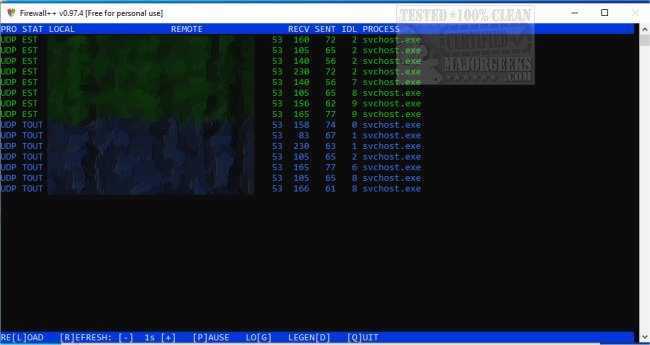Firewall++ provides you with an easy-to-use firewall and network monitoring tool.
With Firewall++, you have full control over the network communication of processes running on your machine. Firewall++ permits the creation of custom rules for permitting or blocking communication by process name, protocol, IP, and port.
You can use Firewall++ to monitor network activity in real time and view detailed logging of all communication attempts when needed. Another useful tool for monitoring process communications without an overly cumbersome app.
Below you will find Firewall++ instructions:
(1)Edit settings
settings.txt
(2)Edit rule tables
out.txt (Outbound rules)
in.txt (Inbound rules)
Rules are executed in sequential order.
The sequence is terminated on a match with one of the following actions:
ACCEPT - accept the connection and show the activity
ACCEPT_HIDE - accept the connection but hide the activity
REJECT - reject the connection with TCP RST
DROP - drops the packet silently
If no match is found, the default is DROP.
# precedes a comment
* represents a wildcard
\ escapes the next character eg. space in the process name
IP Subnets are allowed in CIDR format eg. 192.168.0.0/24
(3)Run firewall++.exe
Similar:
How to Restore or Reset Default Windows Defender Firewall Settings
How to Allow or Block a Program in the Windows 10 & 11 Firewall
Firewall & Network Protection in Windows 10 Explained and How to Hide It
Download